Knowing how to use Pleco to translate the English word that you need to use to Chinese is good. However, what if you encounter a letter in Chinese and do not know what it means? So it is equally important to know how to use Pleco to translate Mandarin to English.
When translating Mandarin to English, you first need to do the following setting to your phone. Although it is possible for you to key in the pinyin (possible for you to use the same English "abc" keyboard), there will be a time where you are clueless on how to pronounce the character that you are seeing. In this case, it is impossible for you to key in the pinyin, instead you have to key in the Chinese character. In order to enable you to do that, you have to have special keyboard for it. Here is how.
a. First, go to setting and Choose "General" you will be prompted with the following screen
b. Then, choose "Keyboards", you will see the following and choose the first option of "Keyboards"
c. You will see the following screen, Choose "Add New Keyboard" and pick "Chinese (Simplified) - Handwriting and "Chinese (Simplified) - Pinyin. These are the two that you will use often. However, Macau, Hongkong and Taiwan are still using the traditional characters (those with more strokes) so just to be prepared, you can also add "Chinese (Traditional) - Pinyin" keyboard.
Once you are finishing adding keyboard, here is how it works on your phone. When you press and hold the "Globe" icon, you will be prompted with the following option (see the bottom left corner):
1. English (US) - where your input will be treated as English spelling
2. 简体拼音 (jian ti pin yin) - Chinese (simplified) - Pinyin - where your pinyin input will prompt you all the results in Simplified Chinese Character
3. 简体手写 (jian ti shou xie) - Chinese (simplified) - Handwriting - Where you can "doodle" or write the character that you are about to translate.
4. 繁體拼音 (fan ti pin yin) - Chinese (Traditional) - Pinyin - where your pinyin input will prompt you all the results in Traditional Chinese Character.
See the following example:
1. If your keyboard is using the first (English (US)) keyboard mode, then Pleco will treat the input as English spelling or pinyin
"Dai" input is treated as pinyin, because there isn't word "dai" in English.
"Day" is treated as an English word, as there isn't "Day" in Chinese pinyin.
However if you are in "C" mode (see the blue box at the right corner), then the input will be treated as Chinese Pinyin. Thus, when you key in "Day", the following screen is prompted.
2. If you are using the "简体拼音" keyboard mode, your phone will prompt you all the word that come with similar pinyin despite the tone difference.
When you key in "mu", the circled is the options of characters that is pronounced as "mu", in this case, the tone does not matter, it can be 1st, 2nd, 3rd, or 4th tone. So you have to choose from that list before Pleco can provide the correct translation for you.
For example, the "mu" that you are looking for is “目”, Pleco will prompt you with the following result. If you notice, the circled part, those are list of characters that often come after the character “目” and form their own meaning.
Try to click on one of them. I am clicking the first one “前”. And a new phrase “目前” is formed. it means at present; at the moment. Voila! New vocabulary word today.
3. Next, if you are using the "简体手写" keyboard mode, You will see the blank grey space underneath. That's where you should doodle/write. When I write the character, then it prompted me with a few selection to choose from that might have similar strokes. See the following example.
Once you choose the correct character that you would like to translate, it will provide you with a list of other characters that often come after it. You can choose to ignore it and just translate that one particular character, or you can choose one of the list to form a phrase and be one vocabulary richer than you currently are. :)
4. Last one is "繁體拼音", We will not be talking much about this. However, you should know that there are two types of Chinese character; traditional and simplified. As you can tell from the name, simplified Chinese is the simplified version, while the meaning remains the same, the characters have been simplified. See the difference when you input "rang" while using 繁體拼音 and 简体拼音.
Here is the screen that you will be prompted for the two different input. The character in te bracket (more complex) is the traditional character.
So the next time you encounter the word with the same format, with a character in the bracket, you know that it refers to the traditional Chinese character.
See some of the following example:
3 sets of words, with their simplified characters version and the traditional version with NO difference in meaning.
Before moving on, here is the things that you can do to explore and practice more the above:
1. Using the 简体拼音 keyboard and see the list of the words with the following pinyin "ma", "ta", "da", "shang", "san", "shan"
2. Using the 简体手写 and try to doodle the characters below and find out the meaning for each. If you want, see the possible phrases (2 characters of more) that can be formed using the following character.
马,大, 上, 山,伞,木
3. using this 繁體拼音 mode and see the list of words for the following pinyin; "shuo", "sha", "hai", "tai yang", "feng".
Have you got the idea how the things work?
So answer the following question:
1. If you are in Taiwan, and you see a poster with Jacky Cheung's face on it and with his name "張學友" underneath it. How do you find out about the pronunciation of those words?
2. If you are watching CCTV channel in China and you see the word “中国”, what are you going to do to find out what the 2 words mean and how to pronounce it?
3. Show me 2 ways of translating words / phrases that you encounter in a beginner book that you have just bought from China, where normally characters will be accompanied by pinyin. Try these 3 phrases: 阳光 (yang guang), 木瓜 (mu gua),大人 (da ren)
Answers will be reavealed in next post, so you can check if you have got them right.
Happy Learning,
Linda Tan
P.S.
A bit of History:
June 9th, 2016 is Month 5, the 5th in Lunar calendar. It is known as “端午节” (duan wu jie) where people nowadays hold dragon boat festival and make dumpling to remember one of Chinese nationalist 屈原 qu yuan.










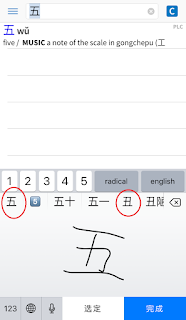




No comments:
Post a Comment